Samsung TV Setup
What you need
- 2015 or 2016 Samsung Smart TV (see Getting Started)
- USB drive formatted FAT32 with enough space to store your games, inserted into TV
- TV must be on same network as development computer (accessible via IP address)
Install Unity Launcher
Unity Launcher is an app that runs on your Samsung TV which allows you to install, manage and run Unity Games.
Your TV must be connected to the internet in order to access the Samsung App Store. The Unity Launcher application can be found in the Information section of the Samsung App Store. Please install this application and launch it.
2015 and 2016 TVs
- Turn on the TV.
- Press the Smart TV button on the remote to launch the Smart Hub.
- Navigate to the Apps screen and select the Information category.
- Find Unity Launcher in the list and install it.
- Launch Unity Launcher from the Smart TV Hub app list.
Unity Setup
- Open Unity with Samsung TV support.
- In File > Build Settings, switch the Build Target to Samsung TV.
- Get the IP address of the TV from Unity Launcher.
- Insert the TV’s IP address into PlayerSettings > Publishing Settings > Device Address.
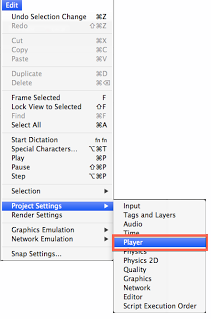
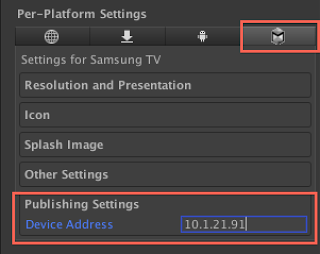
- Select Build and Run to run the project on the TV.