EditorWindow
- autoRepaintOnSceneChange
- BeginWindows
- Close
- EndWindows
- focusedWindow
- FocusWindowIfItsOpen.<T>
- FocusWindowIfItsOpen
- Focus
- GetWindow.<T>
- GetWindowWithRect.<T>
- GetWindowWithRect
- GetWindow
- mouseOverWindow
- OnDestroy
- OnFocus
- OnGUI
- OnHierarchyChange
- OnInspectorUpdate
- OnLostFocus
- OnProjectChange
- OnSelectionChange
- position
- RemoveNotification
- Repaint
- SendEvent
- ShowAuxWindow
- ShowNotification
- ShowPopup
- ShowTab
- ShowUtility
- Show
- Update
- wantsMouseMove
EditorWindow.OnSelectionChange 当选择改变
function OnSelectionChange () : void
Description描述
Called whenever the selection has changed.
只要选择发生改变时调用。
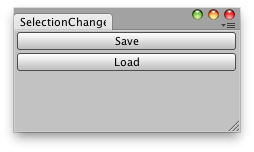
Saves the current selection and load it later with a simple click.
保存当前选择并带有简单的点击加载它
// Simple example that lets you save the current selection and load it.
//让你保持当前选择并加载它
class SelectionChange extends EditorWindow {
var selectionIDs : int[];
@MenuItem("Example/Selection Saver")
static function Init() {
var window = GetWindow(SelectionChange);
window.Show();
}
function OnGUI() {
if(GUILayout.Button("Save"))
SaveSelection();
if(GUILayout.Button("Load"))
LoadLastSavedSelection();
}
function OnSelectionChange() {
selectionIDs = Selection.instanceIDs;
}
function SaveSelection() {
var saveStr = "";
for(var i : int in selectionIDs)
saveStr += i.ToString() + ";";
saveStr = saveStr.TrimEnd(char.Parse(";"));
EditorPrefs.SetString("SelectedIDs",saveStr);
}
function LoadLastSavedSelection() {
var strIDs : String[] = EditorPrefs.GetString("SelectedIDs").Split(char.Parse(";"));
var ids : int[] = new int[strIDs.Length];
for(var i = 0; i < strIDs.Length; i++)
ids[i] = parseInt(strIDs[i]);
Selection.instanceIDs = ids;
}
}最后修改:2011年6月24日 Friday 14:57
