EditorWindow
- autoRepaintOnSceneChange
- BeginWindows
- Close
- EndWindows
- focusedWindow
- FocusWindowIfItsOpen.<T>
- FocusWindowIfItsOpen
- Focus
- GetWindow.<T>
- GetWindowWithRect.<T>
- GetWindowWithRect
- GetWindow
- mouseOverWindow
- OnDestroy
- OnFocus
- OnGUI
- OnHierarchyChange
- OnInspectorUpdate
- OnLostFocus
- OnProjectChange
- OnSelectionChange
- position
- RemoveNotification
- Repaint
- SendEvent
- ShowAuxWindow
- ShowNotification
- ShowPopup
- ShowTab
- ShowUtility
- Show
- Update
- wantsMouseMove
EditorWindow.OnDestroy 当销毁
function OnDestroy () : void
Description描述
OnDestroy is called when the EditorWindow is closed.
当编辑器窗口关闭时,OnDestroy被调用。
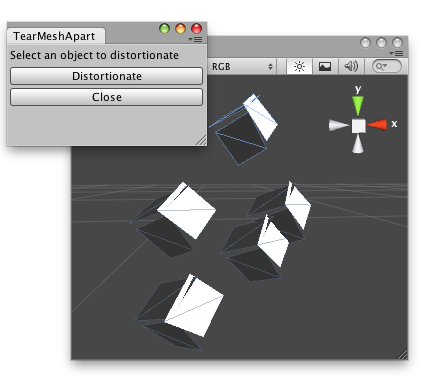
Displays a log with the number of times that the object was deformed after closing the window.
显示带有次数的记录,窗口关闭后物体被变形。
// Simple editor script that separates slightly a mesh from its triangles.
//从三角形稍微分开网格
// and prints after closing the inspector how many times the user distortionated the mesh
//并在关闭检视面板后打印,用户变形网格多少次
// Note the mesh will be updated when you focus the scene view.
//注意,在场景视图获得焦点时,网格将被更新
class TearMeshApart extends EditorWindow {
var noiseCounter = 0;
var distortionRange = 0.1;
@MenuItem("Example/Distortionate Mesh")
static function Init() {
var window = GetWindow(TearMeshApart);
window.position = Rect(0,0,200,80);
window.Show();
}
function OnGUI() {
GUILayout.Label("Select an object to distortionate");
if(GUILayout.Button("Distortionate")) {
AddNoiseToMesh();
}
if(GUILayout.Button("Close")) {
this.Close();
}
}
function AddNoiseToMesh() {
var objectMesh =
Selection.activeTransform ?
Selection.activeTransform.GetComponent(MeshFilter) : null;
if(!objectMesh) {
Debug.LogError("Please select a Game Object with a MeshFilter");
return;
}
var verts : Vector3[] = objectMesh.sharedMesh.vertices;
for(var i = 0; i < verts.Length; i++)
verts[i] += Vector3(
Random.Range(-distortionRange, distortionRange) - distortionRange/2,
Random.Range(-distortionRange, distortionRange) - distortionRange/2,
Random.Range(-distortionRange, distortionRange) - distortionRange/2);
objectMesh.sharedMesh.vertices = verts;
noiseCounter++;
}
function OnDestroy() {
Debug.Log("Deformed the object " + noiseCounter + " times.");
}
}最后修改:2011年6月24日 Friday 14:57
