EditorWindow
- autoRepaintOnSceneChange
- BeginWindows
- Close
- EndWindows
- focusedWindow
- FocusWindowIfItsOpen.<T>
- FocusWindowIfItsOpen
- Focus
- GetWindow.<T>
- GetWindowWithRect.<T>
- GetWindowWithRect
- GetWindow
- mouseOverWindow
- OnDestroy
- OnFocus
- OnGUI
- OnHierarchyChange
- OnInspectorUpdate
- OnLostFocus
- OnProjectChange
- OnSelectionChange
- position
- RemoveNotification
- Repaint
- SendEvent
- ShowAuxWindow
- ShowNotification
- ShowPopup
- ShowTab
- ShowUtility
- Show
- Update
- wantsMouseMove
EditorWindow.ShowUtility 显示工具
function ShowUtility () : void
Description描述
Show the EditorWindow as a floating utility window.
显示编辑器窗口,作为一个浮动工具窗口。
Utility windows will always be in front of normal windows, and will be hidden when user switches to another application.
工具窗口将总是在标准窗口的前面,并在用户切换另一个应用程序时隐藏。
Note: You dont need to use EditorWindow.GetWindow() before using this function to show the window.
注意:使用这个函数来显示窗口之前,你不必使用EditorWindow.GetWindow()。
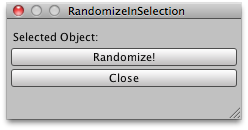
Floating window utility that lets you randomize the rotation of the selected objects.
浮动窗口工具,让选择的物体随机旋转。
// Simple script that randomizes the rotation of the Selected GameObjects
// and lets you see which objects are currently selected
//旋转的游戏物体随机旋转,并让你看到那个物体是当前选择的。
class RandomizeInSelection extends EditorWindow {
var rotationAmount = 0.33;
var selected = "";
function RandomizeSelected() {
for (var transform in Selection.transforms) {
var rotation = Random.rotation;
transform.localRotation =
Quaternion.Slerp(transform.localRotation, rotation, rotationAmount);
}
}
function OnGUI() {
for (var t in Selection.transforms)
selected += t.name + " ";
EditorGUILayout.LabelField("Selected Object:", selected);
selected = "";
if(GUILayout.Button("Randomize!"))
RandomizeSelected();
if(GUILayout.Button("Close"))
this.Close();
Debug.Log(selected);
}
function OnInspectorUpdate() {
Repaint();
}
@MenuItem("Example/Randomize Children In Selection")
static function RandomizeWindow() {
var window : RandomizeInSelection = new RandomizeInSelection();
window.ShowUtility();
}
}最后修改:2011年6月20日 Monday 15:21
