EditorWindow
- autoRepaintOnSceneChange
- BeginWindows
- Close
- EndWindows
- focusedWindow
- FocusWindowIfItsOpen.<T>
- FocusWindowIfItsOpen
- Focus
- GetWindow.<T>
- GetWindowWithRect.<T>
- GetWindowWithRect
- GetWindow
- mouseOverWindow
- OnDestroy
- OnFocus
- OnGUI
- OnHierarchyChange
- OnInspectorUpdate
- OnLostFocus
- OnProjectChange
- OnSelectionChange
- position
- RemoveNotification
- Repaint
- SendEvent
- ShowAuxWindow
- ShowNotification
- ShowPopup
- ShowTab
- ShowUtility
- Show
- Update
- wantsMouseMove
EditorWindow.ShowPopup 显示弹出窗口
function ShowPopup () : void
Description描述
Used for popup style windows.
用于弹出类型窗口。
On mac this means light shadow and no titlebar
在mac意思是有投影无标题栏。
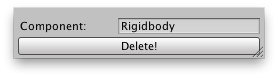
Delete specific components from the selected objects.
从选择的物体删除指定的组件。
// Create a simple popup window that lets you delete a specific
// Component from the GameObjects you have selected
//创建一个弹出窗口,从选择的游戏物体删除指定的组件。
// Warning: There is no undo in this action.
//警告:这里不能撤销
class ShowPopupEx extends EditorWindow {
var className = "Rigidbody";
@MenuItem("Example/Delete Components in Selection")
static function Init() {
var window = new ShowPopupEx();
window.position = Rect(Screen.width/2,Screen.height/2, 250, 50);
window.ShowPopup();
}
// Disable the menu if we dont have anything selected
//如果没有选择禁用菜单
@MenuItem("Example/Delete Components in Selection", true)
static function ValidateDeleteComponentsInSelectionOfType() {
return Selection.GetFiltered(
GameObject,
SelectionMode.Editable | SelectionMode.Deep) != null;
}
function OnGUI() {
className = EditorGUILayout.TextField("Component:",className);
if(GUILayout.Button("Delete!")) {
var destroyedCount = 0;
for (var obj in Selection.GetFiltered(
GameObject,
SelectionMode.Editable | SelectionMode.Deep)) {
var component = obj.GetComponent(className);
if (component) {
DestroyImmediate(component);
destroyedCount++;
}
}
this.Close();
EditorUtility.DisplayDialog("Deletion Report",
String.Format("Deleted {0} components of type \"{1}\"", destroyedCount, className),
"Close");
}
}
}最后修改:2011年6月20日 Monday 15:44
