- BeginArea
- BeginHorizontal
- BeginScrollView
- BeginVertical
- Box
- Button
- EndArea
- EndHorizontal
- EndScrollView
- EndVertical
- ExpandHeight
- ExpandWidth
- FlexibleSpace
- Height
- HorizontalScrollbar
- HorizontalSlider
- Label
- MaxHeight
- MaxWidth
- MinHeight
- MinWidth
- PasswordField
- RepeatButton
- SelectionGrid
- Space
- TextArea
- TextField
- Toggle
- Toolbar
- VerticalScrollbar
- VerticalSlider
- Width
- Window
GUILayout.Window 窗口
static function Window (id : int, screenRect : Rect, func : GUI.WindowFunction, text : string, : ) : Rect
static function Window (id : int, screenRect : Rect, func : GUI.WindowFunction, image : Texture, : ) : Rect
static function Window (id : int, screenRect : Rect, func : GUI.WindowFunction, content : GUIContent, : ) : Rect
static function Window (id : int, screenRect : Rect, func : GUI.WindowFunction, text : string, style : GUIStyle, : ) : Rect
static function Window (id : int, screenRect : Rect, func : GUI.WindowFunction, image : Texture, style : GUIStyle, : ) : Rect
static function Window (id : int, screenRect : Rect, func : GUI.WindowFunction, content : GUIContent, style : GUIStyle, : ) : Rect
Parameters参数
-
idA unique ID to use for each window. This is the ID you'll use to interface to it.
用于每个窗口唯一的ID;这是用于接口的ID。 - screenRectRectangle on the screen to use for the window. The layouting system will attempt to fit the window inside it - if that cannot be done, it will adjust the rectangle to fit.
用于窗口的屏幕上的矩形。布局系统将试图适配窗口在他里面。如果不能,它将调整矩形去适配它 - funcThe function that creates the GUI inside the window. This function must take one parameter - the id of the window it's currently making GUI for.
在窗口中创建GUI的函数。这个函数必须带有一个参数 - 当前创建GUI的窗口的ID。 -
textText to display as a title for the window.
用于窗口,作为一个标题显示的文本。 -
imageTexture to display an image in the titlebar.
在标题栏显示一张图片的纹理 -
contentText, image and tooltip for this window.
用于该窗口的文本、图片和工具提示。 -
styleAn optional style to use for the window. If left out, the window style from the current GUISkin is used.
用于窗口的一个可选样式。如果不使用,该窗口使用当前的GUISkin皮肤 -
optionsAn optional list of layout options that specify extra layouting properties. Any values passed in here will override settings defined by the style.
布局选项指定额外布局属性的一个可选列表。这里传递任意值都将覆盖由style定义的设置。
参考: GUILayout.Width, GUILayout.Height, GUILayout.MinWidth, GUILayout.MaxWidth, GUILayout.MinHeight, GUILayout.MaxHeight, GUILayout.ExpandWidth, GUILayout.ExpandHeight
Rect - the rectangle the window is at. This can be in a different position and have a different size than the one you passed in.
返回Rect类型,该window所在的矩形。比你传入的一个,这个可以在一个不同的位置和有一个不同的大小。
Description描述
Make a popup window that layouts its contents automatically.
创建一个弹出窗口,它的内容是自动布局的。
Windows float above normal GUI controls, feature click-to-focus and can optionally be dragged around by the end user. Unlike other controls, you need to pass them a separate function for the GUI controls to put inside the window. Here is a small example to get you started:
这个窗口浮动在普通GUI控件之上,具有单击激活的特点并可选由终端用户拖动。不像其他控件,你需要为GUI控件传递单独的函数放置窗口中。这里是一个小的例子帮你入门:
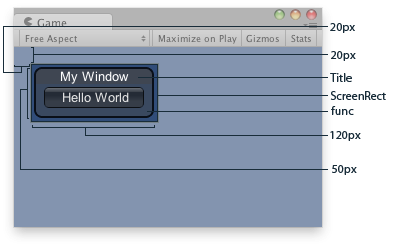
Window in the Game View.
在游戏视图中的窗口。
using UnityEngine;
using System.Collections;
public class example : MonoBehaviour {
public Rect windowRect = new Rect(20, 20, 120, 50);
void OnGUI() {
windowRect = GUILayout.Window(0, windowRect, DoMyWindow, "My Window");
}
void DoMyWindow(int windowID) {
if (GUILayout.Button("Hello World"))
print("Got a click");
}
}var windowRect : Rect = Rect (20, 20, 120, 50);
function OnGUI () {
// Register the window. Notice the 3rd parameter
//注册窗口,注意第三个参数
windowRect = GUILayout.Window (0, windowRect, DoMyWindow, "My Window");
}
// Make the contents of the window
//创建该窗口的内容
function DoMyWindow (windowID : int) {
// This button will size to fit the window
//这个按钮将适配该窗口
if (GUILayout.Button ("Hello World"))
print ("Got a click");
}The screen rectangle you pass in to the function only acts as a guide. To Apply extra limits to the window, pass in some extra layout options. The ones applied here will override the size calculated. Here is a small example:
你传入函数的屏幕矩形,仅作为一个参考。为了对窗口使用额外的限制,传入一些额外的布局选项,有一个应用到这里,将重写计算大小。这里是一个小例子:
using UnityEngine;
using System.Collections;
public class example : MonoBehaviour {
public Rect windowRect = new Rect(20, 20, 120, 50);
void OnGUI() {
windowRect = GUILayout.Window(0, windowRect, DoMyWindow, "My Window", GUILayout.Width(100));
}
void DoMyWindow(int windowID) {
if (GUILayout.Button("Please click me a lot"))
print("Got a click");
}
}var windowRect : Rect = Rect (20, 20, 120, 50);
function OnGUI () {
// Register the window. Here we instruct the layout system to
// make the window 100 pixels wide no matter what.
//注册窗口,这里我们指示布局系统无论如何使窗口为100像素宽。
windowRect = GUILayout.Window (
0, windowRect, DoMyWindow, "My Window", GUILayout.Width (100));
}
// Make the contents of the window
//创建窗口的内容
function DoMyWindow (windowID : int) {
// This button is too large to fit the window
//这个按钮比限制的窗口大
// Normally, the window would have been expanded to fit the button, but due to
// the GUILayout.Width call above the window will only ever be 100 pixels wide
//通常,这个窗口将被扩展以便适应这个按钮。但是由于GUILayout.Width将只允许窗口为100像素宽
if (GUILayout.Button ("Please click me a lot"))
print ("Got a click");
}