- BeginHorizontal
- BeginScrollView
- BeginToggleGroup
- BeginVertical
- BoundsField
- ColorField
- CurveField
- EndHorizontal
- EndScrollView
- EndToggleGroup
- EndVertical
- EnumPopup
- FloatField
- Foldout
- InspectorTitlebar
- IntField
- IntPopup
- IntSlider
- LabelField
- LayerField
- MinMaxSlider
- ObjectField
- PasswordField
- Popup
- PrefixLabel
- PropertyField
- RectField
- SelectableLabel
- Slider
- Space
- TagField
- TextArea
- TextField
- Toggle
- Vector2Field
- Vector3Field
- Vector4Field
EditorGUILayout.BeginScrollView 开始滚动视图
static function BeginScrollView (scrollPosition : Vector2, params options : GUILayoutOption[]) : Vector2
static function BeginScrollView (scrollPosition : Vector2, alwaysShowHorizontal : bool, alwaysShowVertical : bool, params options : GUILayoutOption[]) : Vector2
static function BeginScrollView (scrollPosition : Vector2, horizontalScrollbar : GUIStyle, verticalScrollbar : GUIStyle, params options : GUILayoutOption[]) : Vector2
static function BeginScrollView (scrollPosition : Vector2, style : GUIStyle) : Vector2
static function BeginScrollView (scrollPosition : Vector2, alwaysShowHorizontal : bool, alwaysShowVertical : bool, horizontalScrollbar : GUIStyle, verticalScrollbar : GUIStyle, background : GUIStyle, params options : GUILayoutOption[]) : Vector2
Parameters参数
-
scrollPositionThe position to use display. // 用来显示的位置
-
alwayShowHorizontalOptional parameter to always show the horizontal scrollbar. If false or left out, it is only shown when the content inside the ScrollView is wider than the scrollview itself.
可选参数,总是显示水平滚动条。如果为假或忽略,仅当里面的内容被滚动视图本身大时显示。 -
alwayShowVerticalOptional parameter to always show the vertical scrollbar. If false or left out, it is only shown when content inside the ScrollView is taller than the scrollview itself.
可选参数,总是显示垂直滚动条。如果为假或忽略,仅当里面的内容被滚动视图本身大时显示。 -
horizontalScrollbarOptional GUIStyle to use for the horizontal scrollbar. If left out, the horizontalScrollbar style from the current GUISkin is used.
水平滚动条的可选样式。如果忽略,水平滚动条样式使用当前的GUISkin。 -
verticalScrollbarOptional GUIStyle to use for the vertical scrollbar. If left out, the verticalScrollbar style from the current GUISkin is used.
水平滚动条的可选样式。如果忽略,垂直滚动条样式使用当前的GUISkin。
Vector2 - The modified scrollPosition. Feed this back into the variable you pass in, as shown in the example.
返回Vector2,由scrollPosition修改的。提供这个返回传递给变量。
Description描述
Begin an automatically layouted scrollview.
开始一个自动布局滚动视图。
These work just like GUILayout.BeginScrollview but feel more application-like and should be used in the editor
就像GUILayout.BeginScrollview,但感觉更多像应用程序并且应在编辑器中使用。
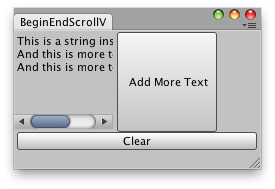
Label inside a scroll view.
滚动视图中的标签。
// Simple Editor Window that creates a scroll view with a Label inside
//创建一个带有标签的滚动视图
class BeginEndScrollView extends EditorWindow {
var scrollPos : Vector2;
var t : String = "This is a string inside a Scroll view!";
@MenuItem("Examples/Write text on ScrollView")
static function Init() {
var window = GetWindow(BeginEndScrollView);
window.Show();
}
function OnGUI() {
EditorGUILayout.BeginHorizontal();
scrollPos =
EditorGUILayout.BeginScrollView(scrollPos, GUILayout.Width (100), GUILayout.Height (100));
GUILayout.Label(t);
EditorGUILayout.EndScrollView();
if(GUILayout.Button("Add More Text", GUILayout.Width (100), GUILayout.Height (100)))
t += " \nAnd this is more text!";
EditorGUILayout.EndHorizontal();
if(GUILayout.Button("Clear"))
t = "";
}
}