- BeginHorizontal
- BeginScrollView
- BeginToggleGroup
- BeginVertical
- BoundsField
- ColorField
- CurveField
- EndHorizontal
- EndScrollView
- EndToggleGroup
- EndVertical
- EnumPopup
- FloatField
- Foldout
- InspectorTitlebar
- IntField
- IntPopup
- IntSlider
- LabelField
- LayerField
- MinMaxSlider
- ObjectField
- PasswordField
- Popup
- PrefixLabel
- PropertyField
- RectField
- SelectableLabel
- Slider
- Space
- TagField
- TextArea
- TextField
- Toggle
- Vector2Field
- Vector3Field
- Vector4Field
EditorGUILayout.EndScrollView 结束滚动视图
static function BeginScrollView (scrollPosition : Vector2, params options : GUILayoutOption[]) : Vector2
static function BeginScrollView (scrollPosition : Vector2, alwaysShowHorizontal : bool, alwaysShowVertical : bool, params options : GUILayoutOption[]) : Vector2
static function BeginScrollView (scrollPosition : Vector2, horizontalScrollbar : GUIStyle, verticalScrollbar : GUIStyle, params options : GUILayoutOption[]) : Vector2
static function BeginScrollView (scrollPosition : Vector2, style : GUIStyle) : Vector2
static function BeginScrollView (scrollPosition : Vector2, alwaysShowHorizontal : bool, alwaysShowVertical : bool, horizontalScrollbar : GUIStyle, verticalScrollbar : GUIStyle, background : GUIStyle, params options : GUILayoutOption[]) : Vector2
Description描述
Ends a scrollview started with a call to BeginScrollView.
结束一个由BeginScrollView开始的滚动视图。
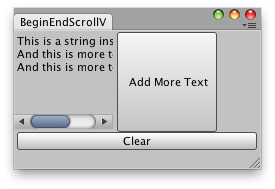
Label inside a scroll view.
滚动视图中的标签。
// Simple Editor Window that creates a scroll view with a Label inside
//创建一个带有标签的滚动视图
class BeginEndScrollView extends EditorWindow {
var scrollPos : Vector2;
var t : String = "This is a string inside a Scroll view!";
@MenuItem("Examples/Write text on ScrollView")
static function Init() {
var window = GetWindow(BeginEndScrollView);
window.Show();
}
function OnGUI() {
EditorGUILayout.BeginHorizontal();
scrollPos =
EditorGUILayout.BeginScrollView(scrollPos, GUILayout.Width (100), GUILayout.Height (100));
GUILayout.Label(t);
EditorGUILayout.EndScrollView();
if(GUILayout.Button("Add More Text", GUILayout.Width (100), GUILayout.Height (100)))
t += " \nAnd this is more text!";
EditorGUILayout.EndHorizontal();
if(GUILayout.Button("Clear"))
t = "";
}
}