- BeginHorizontal
- BeginScrollView
- BeginToggleGroup
- BeginVertical
- BoundsField
- ColorField
- CurveField
- EndHorizontal
- EndScrollView
- EndToggleGroup
- EndVertical
- EnumPopup
- FloatField
- Foldout
- InspectorTitlebar
- IntField
- IntPopup
- IntSlider
- LabelField
- LayerField
- MinMaxSlider
- ObjectField
- PasswordField
- Popup
- PrefixLabel
- PropertyField
- RectField
- SelectableLabel
- Slider
- Space
- TagField
- TextArea
- TextField
- Toggle
- Vector2Field
- Vector3Field
- Vector4Field
EditorGUILayout.FloatField 浮点数字段
static function FloatField (value : float, params options : GUILayoutOption[]) : float
static function FloatField (value : float, style : GUIStyle, params options : GUILayoutOption[]) : float
static function FloatField (label : string, value : float, params options : GUILayoutOption[]) : float
static function FloatField (label : string, value : float, style : GUIStyle, params options : GUILayoutOption[]) : float
static function FloatField (label : GUIContent, value : float, params options : GUILayoutOption[]) : float
static function FloatField (label : GUIContent, value : float, style : GUIStyle, params options : GUILayoutOption[]) : float
Parameters参数
-
labelOptional label in front of the toggle. // 开关按钮前面的可选标签。
-
valueThe value to edit. // 编辑的值
- styleOptional GUIStyle. // 可选样式
-
optionsAn optional list of layout options that specify extra layouting properties. Any values passed in here will override settings defined by the style. See Also: GUILayout.Width, GUILayout.Height, GUILayout.MinWidth, GUILayout.MaxWidth, GUILayout.MinHeight, GUILayout.MaxHeight, GUILayout.ExpandWidth, GUILayout.ExpandHeight
指定额外布局属性的可选列表。这里传递任意值,将覆盖样式定义的设置。
float - The value entered by the user.
返回字符串,用户输入的值。
Description描述
Make a text field for entering float values.
制作文本字段用于输入浮点值。
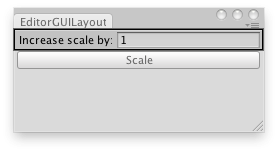
Multiply the scale of the selected GameObject.
选择的游戏物体倍增缩放。
// Editor Script that multiplies the scale of the current selected GameObject
//当前选择的游戏物体的倍增缩放
class EditorGUILayoutFloatField extends EditorWindow {
var sizeMultiplier : float = 1;
@MenuItem("Examples/Scale selected Object")
static function Init() {
var window = GetWindow(EditorGUILayoutFloatField);
window.Show();
}
function OnGUI() {
sizeMultiplier = EditorGUILayout.FloatField("Increase scale by:", sizeMultiplier);
if(GUILayout.Button("Scale"))
Selection.activeTransform.localScale =
Selection.activeTransform.localScale * sizeMultiplier;
}
}