EditorUtility
- ClearProgressBar
- CloneComponent
- CollectDeepHierarchy
- CollectDependencies
- CompressTexture
- CopySerialized
- CreateEmptyPrefab
- CreateGameObjectWithHideFlags
- DisplayCancelableProgressBar
- DisplayDialogComplex
- DisplayDialog
- DisplayPopupMenu
- DisplayProgressBar
- ExtractOggFile
- FindPrefabRoot
- FocusProjectWindow
- FormatBytes
- GetObjectEnabled
- GetPrefabParent
- GetPrefabType
- InstanceIDToObject
- InstantiatePrefab
- IsPersistent
- OpenFilePanel
- OpenFolderPanel
- ReconnectToLastPrefab
- ReplacePrefab
- ResetGameObjectToPrefabState
- ResetToPrefabState
- SaveFilePanelInProject
- SaveFilePanel
- SaveFolderPanel
- SetDirty
- SetObjectEnabled
- SetSelectedWireframeHidden
- UnloadUnusedAssetsIgnoreM...
- UnloadUnusedAssets
EditorUtility.OpenFolderPanel 打开文件夹面板
static function OpenFolderPanel (title : string, folder : string, defaultName : string) : string
Description描述
Displays the "open folder" dialog and returns the selected path name.
显示“open folder”对话框,并返回选择的路径名。
参见:OpenFilePanel, SaveFolderPanel functions.
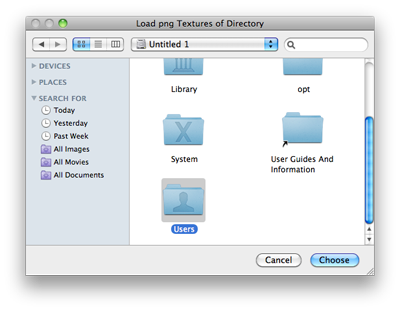
Open Folder Panel.
打开文件夹面板
// Opens a directory dialog for copying all the png textures
// in the directory to where the current open scene resides
//打开一个目录对话框用于在目录拷贝所有png纹理到当前打开的场景
import System.IO;
@MenuItem("Examples/Load Textures to directory")
static function Apply () {
var path = EditorUtility.OpenFolderPanel("Load png Textures of Directory", "", "");
var files : String[] = Directory.GetFiles(path);
for(var file : String in files)
if(file.EndsWith(".png"))
File.Copy(file, EditorApplication.currentScene);
}最后修改:2011年7月15日 Friday 18:20
