EditorUtility
- ClearProgressBar
- CloneComponent
- CollectDeepHierarchy
- CollectDependencies
- CompressTexture
- CopySerialized
- CreateEmptyPrefab
- CreateGameObjectWithHideFlags
- DisplayCancelableProgressBar
- DisplayDialogComplex
- DisplayDialog
- DisplayPopupMenu
- DisplayProgressBar
- ExtractOggFile
- FindPrefabRoot
- FocusProjectWindow
- FormatBytes
- GetObjectEnabled
- GetPrefabParent
- GetPrefabType
- InstanceIDToObject
- InstantiatePrefab
- IsPersistent
- OpenFilePanel
- OpenFolderPanel
- ReconnectToLastPrefab
- ReplacePrefab
- ResetGameObjectToPrefabState
- ResetToPrefabState
- SaveFilePanelInProject
- SaveFilePanel
- SaveFolderPanel
- SetDirty
- SetObjectEnabled
- SetSelectedWireframeHidden
- UnloadUnusedAssetsIgnoreM...
- UnloadUnusedAssets
EditorUtility.DisplayProgressBar 显示进度条
static function DisplayProgressBar (title : string, info : string, progress : float) : void
Description描述
Displays or updates a progress bar.
显示或更新进度条。
The window title will be set to title and the info will be set to info. Progress should be set to a value between 0.0 and 1.0, where 0 means nothing done and 1.0 means 100% completed.
窗口标题设置为title和信息设置为info。progress进度值在0.0-1.0之间。为0意味着什么也没做和为1.0意思是100%完成。
This is useful if you perform any lengthy operations in your editor scripts or wizards, and want to notify the user about the progress.
这对执行长时间的操作或向导是很有用的,通知用户有关的进度。
参见: DisplayCancelableProgressBar, ClearProgressBar functions.
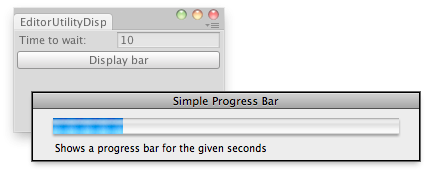
Progress bar in the editor.
编辑器中的进度条。
// Simple Editor Script that fills a bar in the given seconds.
//用给定的秒数填充进度条
class EditorUtilityDisplayProgressBar extends EditorWindow {
var secs = 10.0;
var startVal = 0;
var progress = 0;
@MenuItem("Examples/Progress Bar Usage")
static function Init() {
var window = GetWindow(EditorUtilityDisplayProgressBar);
window.Show();
}
function OnGUI() {
secs = EditorGUILayout.IntField("Time to wait:", secs);
if(GUILayout.Button("Display bar")) {
if(secs < 1) {
Debug.LogError("Seconds should be bigger than 1");
return;
}
startVal = EditorApplication.timeSinceStartup;
}
if(progress < secs)
EditorUtility.DisplayProgressBar(
"Simple Progress Bar",
"Shows a progress bar for the given seconds",
progress/secs);
else
EditorUtility.ClearProgressBar();
progress = EditorApplication.timeSinceStartup - startVal;
}
function OnInspectorUpdate() {
Repaint();
}
}最后修改:2011年7月16日 Saturday 9:48
