EditorUtility
- ClearProgressBar
- CloneComponent
- CollectDeepHierarchy
- CollectDependencies
- CompressTexture
- CopySerialized
- CreateEmptyPrefab
- CreateGameObjectWithHideFlags
- DisplayCancelableProgressBar
- DisplayDialogComplex
- DisplayDialog
- DisplayPopupMenu
- DisplayProgressBar
- ExtractOggFile
- FindPrefabRoot
- FocusProjectWindow
- FormatBytes
- GetObjectEnabled
- GetPrefabParent
- GetPrefabType
- InstanceIDToObject
- InstantiatePrefab
- IsPersistent
- OpenFilePanel
- OpenFolderPanel
- ReconnectToLastPrefab
- ReplacePrefab
- ResetGameObjectToPrefabState
- ResetToPrefabState
- SaveFilePanelInProject
- SaveFilePanel
- SaveFolderPanel
- SetDirty
- SetObjectEnabled
- SetSelectedWireframeHidden
- UnloadUnusedAssetsIgnoreM...
- UnloadUnusedAssets
EditorUtility.FocusProjectWindow 焦点项目窗口
static function FocusProjectWindow () : void
Description描述
Brings the project window to the front and focuses it.
使项目窗口到前面并焦点它。
This is commonly called after a menu item that creates and selects an asset is invoked.
这个通常在一个菜单项创建并选择一个资源之后被调用。
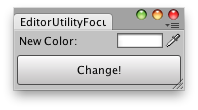
Changes the color of the selected GameObjects.
改变选择游戏物体的颜色。
// Change The color of the selected Game Objects
// and focus the project window after clicking on the
// "Change!" Button.
//改变选择游戏物体的颜色并点击Change!按钮之后,焦点项目窗口
class EditorUtilityFocusProjectWindow extends EditorWindow {
var matColor : Color = Color.white;
@MenuItem("Examples/Massive Color Change")
static function Init() {
var window = GetWindow(EditorUtilityFocusProjectWindow);
window.position = Rect(0,0,170,60);
window.Show();
}
function OnGUI() {
matColor = EditorGUI.ColorField(Rect(3,3,position.width - 6, 15),
"New Color:",
matColor);
if(GUI.Button(Rect(3,25,position.width-6, 30),"Change!"))
ChangeColors();
}
function ChangeColors() {
if(Selection.activeGameObject) {
for(var t in Selection.gameObjects)
if(t.renderer)
t.renderer.sharedMaterial.color = matColor;
}
EditorUtility.FocusProjectWindow();
}
}最后修改:2011年7月15日 Friday 19:59
