EditorGUI
- actionKey
- BoundsField
- ColorField
- CurveField
- DrawPreviewTexture
- DrawTextureAlpha
- DropShadowLabel
- EnumPopup
- FloatField
- Foldout
- indentLevel
- InspectorTitlebar
- IntField
- IntPopup
- IntSlider
- LabelField
- LayerField
- MinMaxSlider
- ObjectField
- PasswordField
- Popup
- PrefixLabel
- ProgressBar
- PropertyField
- RectField
- SelectableLabel
- Slider
- TagField
- TextArea
- TextField
- Toggle
- Vector2Field
- Vector3Field
- Vector4Field
EditorGUI.DropShadowLabel 投影标签
static function DropShadowLabel (position : Rect, text : string) : void
static function DropShadowLabel (position : Rect, content : GUIContent) : void
static function DropShadowLabel (position : Rect, text : string, style : GUIStyle) : void
static function DropShadowLabel (position : Rect, content : GUIContent, style : GUIStyle) : void
Parameters参数
-
positionwhere to show the label // 显示标签的位置
-
contenttext to show @style style to use //文本显示@style 使用的类型
Description描述
Draws a label with a drop shadow.
绘制一个带阴影的标签。
Not superfast, so use with caution.
不快, 所以慎用。
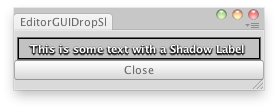
Shadow Label in and editor window.
在编辑器窗口显示阴影标签。
// Write some text using a Shadow Label.
//写一些文本,使用投影标签。
class EditorGUIDropShadowLabel extends EditorWindow {
var text : String = "This is some text with a Shadow Label";
@MenuItem("Examples/Shadow Label")
static function Init() {
var window = GetWindow(EditorGUIDropShadowLabel);
window.position = Rect(0, 0, 250, 60);
window.Show();
}
function OnGUI() {
EditorGUI.DropShadowLabel(Rect(0, 5, 245, 20), text);
if(GUI.Button(Rect(0,30, 250, 20),"Close"))
this.Close();
}
function OnInspectorUpdate() {
Repaint();
}
}最后修改:2011年6月22日 Wednesday 10:12
