EditorGUI
- actionKey
- BoundsField
- ColorField
- CurveField
- DrawPreviewTexture
- DrawTextureAlpha
- DropShadowLabel
- EnumPopup
- FloatField
- Foldout
- indentLevel
- InspectorTitlebar
- IntField
- IntPopup
- IntSlider
- LabelField
- LayerField
- MinMaxSlider
- ObjectField
- PasswordField
- Popup
- PrefixLabel
- ProgressBar
- PropertyField
- RectField
- SelectableLabel
- Slider
- TagField
- TextArea
- TextField
- Toggle
- Vector2Field
- Vector3Field
- Vector4Field
EditorGUI.EnumPopup 枚举弹出菜单
static function EnumPopup (position : Rect, selected : System.Enum, style : GUIStyle = EditorStyles.popup) : System.Enum
static function EnumPopup (position : Rect, label : string, selected : System.Enum, style : GUIStyle = EditorStyles.popup) : System.Enum
static function EnumPopup (position : Rect, label : GUIContent, selected : System.Enum, style : GUIStyle = EditorStyles.popup) : System.Enum
Parameters参数
-
positionRectangle on the screen to use for the field.
字段在屏幕上的矩形区域 -
labelOptional label in front of the field.
这个字段前面的可选标签 - selectedThe enum option the field shows.
字段显示的枚举选项 -
styleOptional GUIStyle. // 可选的GUIStyle
System.Enum - The enum option that has been selected by the user.
系统枚举 - 用户选择的枚举选项
Description描述
Make an enum popup selection field.
制作一个枚举弹出选择字段(弹出选择菜单)。
Takes the currently selected enum value as a parameter and returns the enum value selected by the user.
使用当前枚举的值作为参数并返回用户选择的值
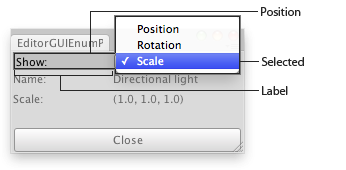
Enum Popup in an Editor Window.
编辑器中的枚举弹出菜单。
// Shows info of a GameObject depending on the selected option
//根据选择选项的显示游戏物体的信息
enum OPTIONS {
Position = 0,
Rotation = 1,
Scale = 2,
}
class EditorGUIEnumPopup extends EditorWindow {
var display : OPTIONS = OPTIONS.Position;
@MenuItem("Examples/Editor GUI Enum Popup usage")
static function Init() {
var window = GetWindow(EditorGUIEnumPopup);
window.position = Rect(0, 0, 220, 80);
window.Show();
}
function OnGUI() {
var selectedObj : Transform = Selection.activeTransform;
display = EditorGUI.EnumPopup(
Rect(3,3,position.width - 6, 15),
"Show:",
display);
EditorGUI.LabelField(Rect(0, 20, position.width,15),
"Name:",
selectedObj ? selectedObj.name : "Select an Object");
if(selectedObj) {
switch(display) {
case OPTIONS.Position:
EditorGUI.LabelField(Rect(0, 40, position.width,15),
"Position:",
selectedObj.position.ToString());
break;
case OPTIONS.Rotation:
EditorGUI.LabelField(Rect(0, 40, position.width,15),
"Rotation:",
selectedObj.rotation.ToString());
break;
case OPTIONS.Scale:
EditorGUI.LabelField(Rect(0, 40, position.width,15),
"Scale:",
selectedObj.localScale.ToString());
break;
default:
Debug.LogError("Unrecognized Option");
break;
}
}
if(GUI.Button(Rect(3,position.height - 25, position.width - 6, 24),"Close"))
this.Close();
}
}最后修改:2011年6月22日 Wednesday 17:33
