EditorGUI
- actionKey
- BoundsField
- ColorField
- CurveField
- DrawPreviewTexture
- DrawTextureAlpha
- DropShadowLabel
- EnumPopup
- FloatField
- Foldout
- indentLevel
- InspectorTitlebar
- IntField
- IntPopup
- IntSlider
- LabelField
- LayerField
- MinMaxSlider
- ObjectField
- PasswordField
- Popup
- PrefixLabel
- ProgressBar
- PropertyField
- RectField
- SelectableLabel
- Slider
- TagField
- TextArea
- TextField
- Toggle
- Vector2Field
- Vector3Field
- Vector4Field
EditorGUI.Toggle 开关按钮
static function Toggle (position : Rect, value : bool) : bool
static function Toggle (position : Rect, label : string, value : bool) : bool
static function Toggle (position : Rect, label : GUIContent, value : bool) : bool
Parameters参数
-
positionRectangle on the screen to use for the toggle.
屏幕上开关按钮使用的矩形区域 -
labelOptional label in front of the toggle.
开关按钮前的可选标签 -
valueThe shown state of the toggle.
开关按钮的状态
bool - The selected state of the toggle.
返回布尔类型 - 开关按钮的选择状态。
Description描述
Make a toggle.
制作一个开关按钮。
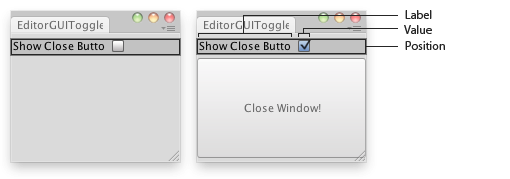
Toggle control in an Editor Window.
在编辑器窗口开关控制。
// Use a toggle button to show/hide a button that can close the window.
//用一个开关按钮来 显示/隐藏 一个能关闭窗口的按钮
class EditorGUIToggle extends EditorWindow {
var showClose : boolean = true;
@MenuItem("Examples/EditorGUI Toggle usage")
static function Init() {
var window = GetWindow(EditorGUIToggle);
window.Show();
}
function OnGUI() {
showClose = EditorGUI.Toggle(Rect(0,5,position.width,20),
"Show Close Button",
showClose);
if(showClose)
if(GUI.Button(Rect(0, 25, position.width, 100),"Close Window!"))
this.Close();
}
}最后修改:2011年6月22日 Wednesday 11:18
