EditorGUI
- actionKey
- BoundsField
- ColorField
- CurveField
- DrawPreviewTexture
- DrawTextureAlpha
- DropShadowLabel
- EnumPopup
- FloatField
- Foldout
- indentLevel
- InspectorTitlebar
- IntField
- IntPopup
- IntSlider
- LabelField
- LayerField
- MinMaxSlider
- ObjectField
- PasswordField
- Popup
- PrefixLabel
- ProgressBar
- PropertyField
- RectField
- SelectableLabel
- Slider
- TagField
- TextArea
- TextField
- Toggle
- Vector2Field
- Vector3Field
- Vector4Field
EditorGUI.indentLevel 缩进级别
static var indentLevel : int
Description描述
the indent level of the field labels.
字段标签的缩进级别。
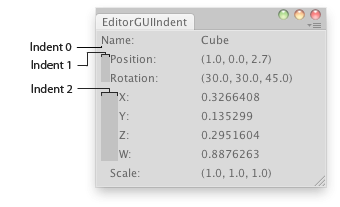
Shows info of the selected object.
选择物体的显示信息。
// Shows info of the selected transform
//显示所选transform的信息。
class EditorGUIIndent extends EditorWindow {
@MenuItem("Examples/Indent usage")
static function Init() {
var window = GetWindow(EditorGUIIndent);
window.position = Rect(0, 0, 100, 100);
window.Show();
}
function OnGUI() {
var obj = Selection.activeTransform;
EditorGUI.indentLevel = 0;
EditorGUILayout.LabelField("Name:", obj ? obj.name : "Select an Object");
if(obj) {
EditorGUI.indentLevel = 1;
EditorGUILayout.LabelField("Position:", obj.position.ToString());
EditorGUILayout.LabelField("Rotation:", obj.rotation.eulerAngles.ToString());
EditorGUI.indentLevel = 2;
EditorGUILayout.LabelField("X:", obj.rotation.x.ToString());
EditorGUILayout.LabelField("Y:", obj.rotation.y.ToString());
EditorGUILayout.LabelField("Z:", obj.rotation.z.ToString());
EditorGUILayout.LabelField("W:", obj.rotation.w.ToString());
EditorGUI.indentLevel = 1;
EditorGUILayout.LabelField("Scale:", obj.localScale.ToString());
}
}
}最后修改:2011年6月22日 Wednesday 9:43
